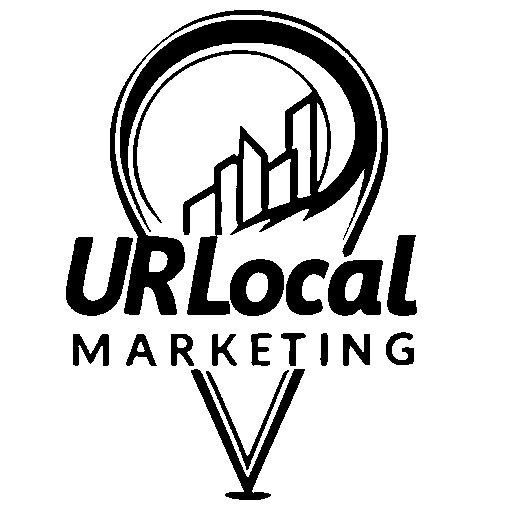I began building websites in 2008. I’ve had experience with WordPress Web Design from the start until now—and also Wix, Shopify, and the newer ones like Sitejet, and a whole bunch of “AI website builders”. My verdict, after hundreds of real projects: WordPress remains the most logical, scalable, and cost-effective way to build a serious business site, especially if you value being discovered in Google/Maps and converting traffic to calls, bookings, and sales.
Here’s my field report—not hype, just what works and what doesn’t for real-world businesses.
1) Immense community, matured ecosystem, unlimited integrations
Community support at every level: tutorials, docs, forums, Slack/FB groups, Stack Overflow—answers to nearly any question.
WordPress is open source and powers an immense portion of the web. That’s significant because you have:
Plugins and integrations for just about everything: SEO (Rank Math/Yoast), forms (Gravity/Fluent), e-commerce (WooCommerce), LMS, memberships, bookings, multilingual… the list continues.
Design freedom: You’re not constrained by a proprietary template system. You can go no-code with page builders, low-code with block themes, or custom code where it counts.
When clients ask “Can we connect X to Y?”—with WordPress Web Design, the answer is frequently “Yes,” without platform tax or closed-platform hurdle.
2) It’s simpler (and less costly) to host today

Ten years ago, it was agony to host. Today, managed WordPress hosting, cPanel options, and fresh stacks allow one to spin up fast, secure websites with SSL, backups, staging, and PHP versioning tuned for performance with ease. As a contrast to SaaS builders:
Lower long-term cost: With the proper host, you avoid pricey “app add-ons” and high plan upgrades merely to have simple features.
You own the stack: Need to change hosts or expand? Move. No vendor lock-in.
Real performance tuning: Server-level caching, object/page caching, image/CDN optimization—these provide speed you can touch (and Google notices).
3) Real total cost of ownership beats “cheap” SaaS
Wix and Shopify are great for beginners, and I do use them when they’re suitable. But on commercial scale—custom logic, SEO sophistication, analytics, multi-location content, serious CRO—SaaS quickly costs a lot of money. You pay monthly for features, apps, storage, transaction fees, and developer time to work around platform limitations.
WordPress Web Design flips that around: you pay upfront for quality of construction (theme/blocks, clean code, SEO organization), install only the plugins you need, and pay low monthly fees (hosting + a handful of pro tools). Over the span of a year or two, most professional websites find WordPress cheaper and more flexible, even with expert help.
4) SEO advantage to local businesses
If ranking on Google and in the Map Pack is necessary to you, content organization and technical upkeep are crucial. WordPress gives you:
Full mastery of on-page factors: titles, schema, internal linking, sitemaps, canonical rules, image alt, speed, and accessibility—without fighting a locked-up editor.
Local content in volume: service pages, neighborhood/ZIP pages, FAQs, reviews, and blog posts connected to real search intent.
GBP support: easier to combine website entities, NAP consistency, and topic relevance that optimize your Google Business Profile performance.
It becomes simpler for a San Diego plumber, law firm, restaurant, or online store to reign locally with WordPress Web Design that makes the SEO playbook easier to follow and less costly to refresh.
5) Created specifically for multi-purpose sites
Most construction companies can “do one thing” well: Wix is easy for newbies, Shopify is great at simple e-commerce. Actual businesses, though, need lots of functions under one roof—services + blog + booking + gated content + location hubs + advanced forms + integrations. WordPress Web Design has multi-purpose needs without pushing you onto another platform (or a bigger monthly plan) per feature.
6) “AI builds it for you” sounds great—until it doesn’t
I’m an AI enthusiast. I use it to write copy, generate data, and speed up development. AI isn’t a replacement for strategy, information architecture, and engineering. When the business owner lacks dev/SEO proficiency, “AI builders” may lead to:
Generic layouts and poor structure that won’t rank.
Incorrect technical setups (Core Web Vitals, schema, crawl rules).
Heavy pages that look wonderful but slow down.
High covert expenses (token usage, time spent “debugging” AI generated output, or restarting later).
AI is a monster in the hands of an expert. In the hands of an amateur, it’s expensive experimentation. WordPress Web Design + an expert will get you measurable results faster.
7) When Wix/Shopify/Sitejet make sense—and when they don’t
Wix: Great for beginners or micro-sites. But when you need deep SEO hierarchy, advanced content, or high scalability performance, limitations emerge. Upgrades don’t make a site “pro” without dev/SEO skill.
Shopify: Excellent for straightforward e-commerce. But if you need advanced content, specialized catalog logic, or non-store pages that help with local SEO, you’ll either fight with the theme system or stack apps (cost).
Sitejet & newer builders: Clean UX, promising features—but still lack the “every integration under the sun” ecosystem. You’ll need dev/SEO expertise regardless.
Rule of thumb: If your business depends on ranking, multi-purpose content, and integrations, WordPress Web Design usually wins on flexibility + cost.
What about maintenance and security?
A common objection: “WordPress Web Design needs maintenance.” True—and so does every platform (updates, backups, uptime, security). The difference is control. With a proper stack:
Managed hosting (or decent cPanel/VPS)
Auto backups + staging
Update policy (core/plugins/themes)
Security hardening + malware monitoring
Few, trusted plugins
Performance tooling (caching, CDN, image optimization)
…WordPress remains stable and speedy. The maintenance plan isn’t a chore; it’s a perk that keeps your site in good health and your rankings building.
The reality: Pro work is still pro work
Beginners can start from anywhere. But if you wish to rank in head pages on Google (and show up in AI/LLM answers as they call out web sources), you need:
Real strategy and IA (what pages exist, how they are linked, what they target).
Clean technical setup (speed, schema, availability, analysis).
Regular content and local signals (service/geo pages, GBP consistency, reviews).
Conversion attention (offers, forms, scheduling, click-to-call, trust, proof).
WordPress gives you the flexibility to do all of that without hitting walls or repeating “app taxes.” That’s why—having used it since 2008—I still start with WordPress first for actual local businesses.
Bottom line
If you’re launching a simple brochure site and never have any plans to scale, then a drag-and-drop solution might be enough. But if you’re looking for long-term rankings, flexible features, and a lower long-term cost, WordPress Web Design remains the best value. Put that together with a developer/agency that understands SEO, speed, and conversions, and you’ll have an asset that grows with your business instead of constraining it.
W3Techs — WordPress usage & market share
Google Search Central — SEO Starter Guide
Google Developers — Core Web Vitals (overview & impact on Search)